Manage Clients Settings
Subtitle: Streamlining Client Management and Invitations in TaxPay
Explore the "Adding Clients to TaxPay" article for a detailed walkthrough on adding clients to the platform.
When you have your first group of clients, you have the option to add them individually and input their details without immediately sending them an invitation.
Here's how you can do it:
- From your dashboard, navigate to the "Clients" section.
- At the top, you'll find options to add a client or delete selected clients (you can delete multiple clients simultaneously).
Warning: Once you confirm the deletion of a client, they will be permanently removed from our database, and this action cannot be reversed.

3. Below, you'll see your client list with essential fields such as Legal Name, Client Email, Number of Tax Accounts, Number of Upcoming Schedules, Status, and Action. From here, you can perform various actions.
In the "Manage Clients" tab, you can send or resend client invites and monitor how their status updates.

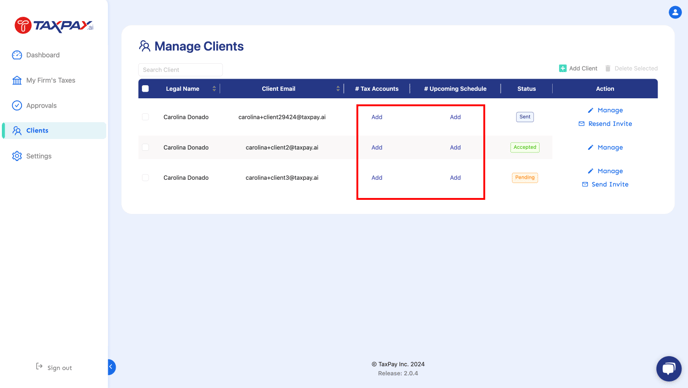
Note: All these actions can be performed before the client receives their invite to join TaxPay.
